Accounting is the part of an ERP project that no business can afford to get wrong.
From incorrect VAT handling to broken bank reconciliation, a single misstep can lead to compliance issues or hours of manual corrections.
Odoo gives you all the tools you need to get it right, but only if the system is structured correctly from the start.
This guide walks you through every step in the process: how to prepare your UK accounting data, install and configure the system, and ensure compliance with Making Tax Digital and UK reporting rules from day one.
Disclaimer: This guide is based on practical experience with Odoo Accounting for UK businesses. It is not tax or legal advice. For compliance-related decisions, always consult your accountant or HMRC advisor.
Odoo offers a localisation package for the UK
When you select “United Kingdom” as your localisation during setup, Odoo installs a complete package tailored for UK accounting and tax rules.
This package is essential as it ensures your system is legally aligned and structurally sound from the start.
The UK localisation includes:
- a UK GAAP-compliant chart of accounts
- preconfigured VAT rates (standard 20%, reduced 5%, zero-rated, exempt)
- standard tax groups and fiscal positions for domestic, EU, and non-EU scenarios
- built-in support for Making Tax Digital (MTD), enabling digital VAT return submissions to HMRC templates for UK reports such as VAT returns, EC sales lists, and audit exports
Important: Always install the localisation package before importing or configuring any chart of accounts, taxes, or journals.
Get your accounting data ready
Before configuring Odoo, clarify your financial structure. These inputs determine your system design and reduce rework later.
- Prepare your UK Chart of Accounts: with account codes, types (e.g. asset, expense), default taxes, and tags
- Confirm your VAT rates and reporting rules: standard (20%), reduced (5%), zero (0%), reverse charge rules, etc.
- List all bank accounts and payment methods: including BACS, SEPA, Stripe, GoCardless, or PayPal
- Identify local fiscal requirements: such as MTD submissions, EC Sales List, and digital records
- Decide if you need multi-currency, multi-company, or analytic accounts (e.g. for project-based tracking)
Install Odoo Accounting in 6 Steps
These are the steps to follow to lay the right accounting foundation, whether you're new to Odoo or setting up a fresh UK database.
Step 1: Choose your localisation package
Go to Settings > Fiscal Localisation and check that the United Kingdom is configured based on your company’s location.
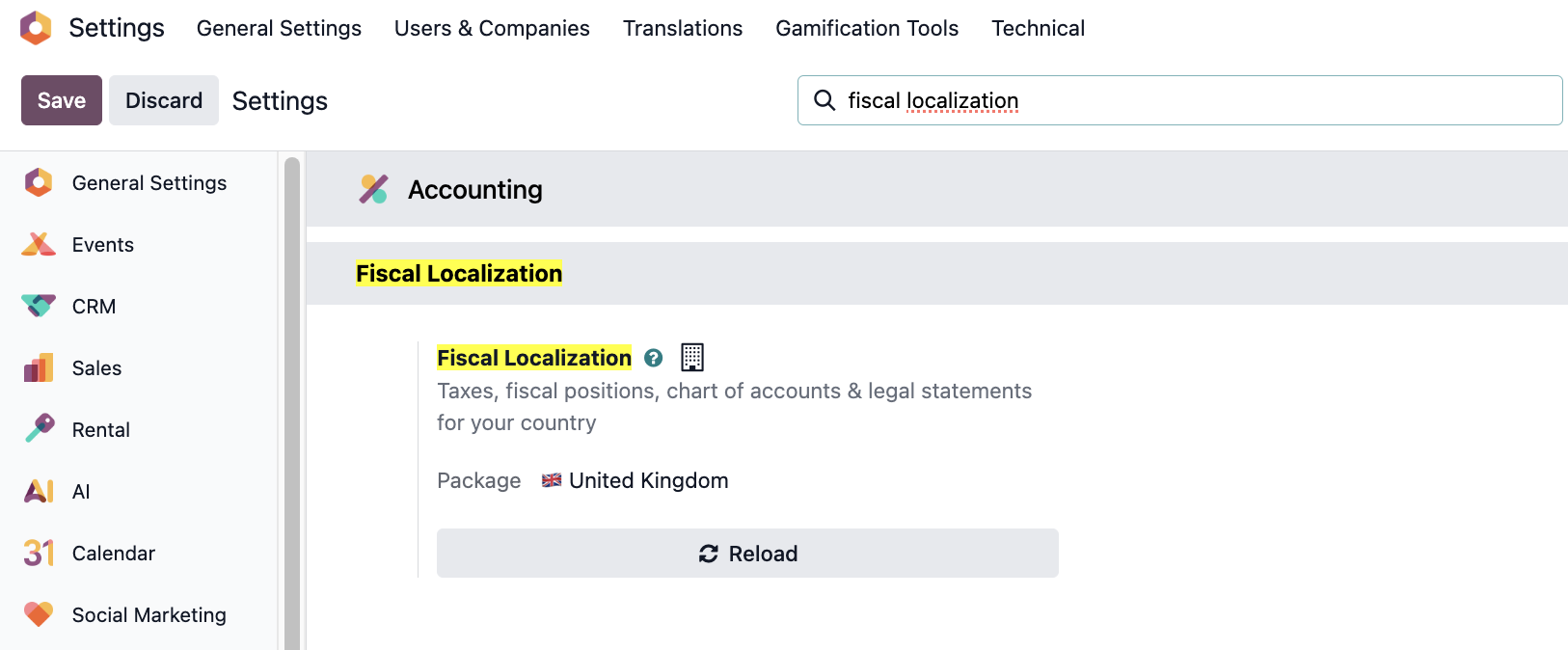
This automatically loads:
- A UK GAAP-compliant chart of accounts
- Standard VAT rates
- MTD-ready report
Step 2: Import your chart of accounts
Navigate to Accounting > Configuration > Accounting > Chart of Accounts. Import your chart via CSV/XLSX.
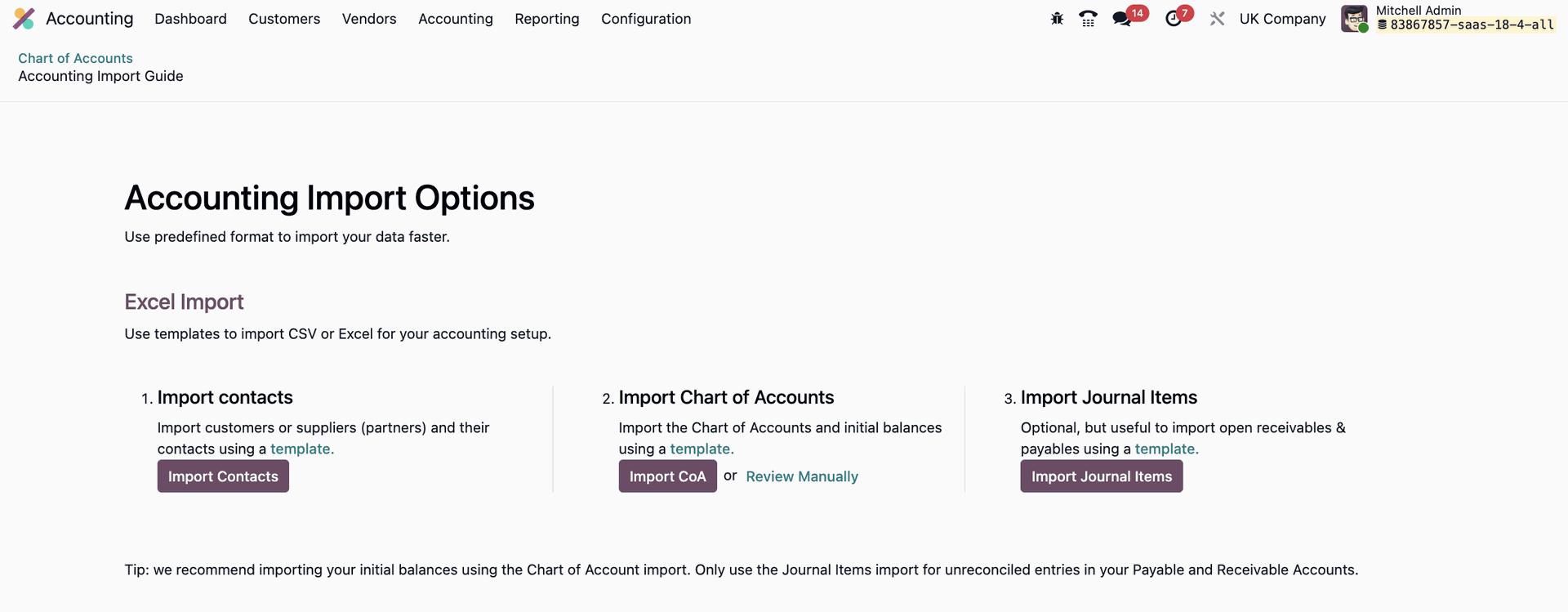
Check:
- Account types and groups
- Default VAT accounts
- P&L vs Balance Sheet classification
Step 3: Set up taxes
Go to Accounting > Configuration > Accounting > Taxes.
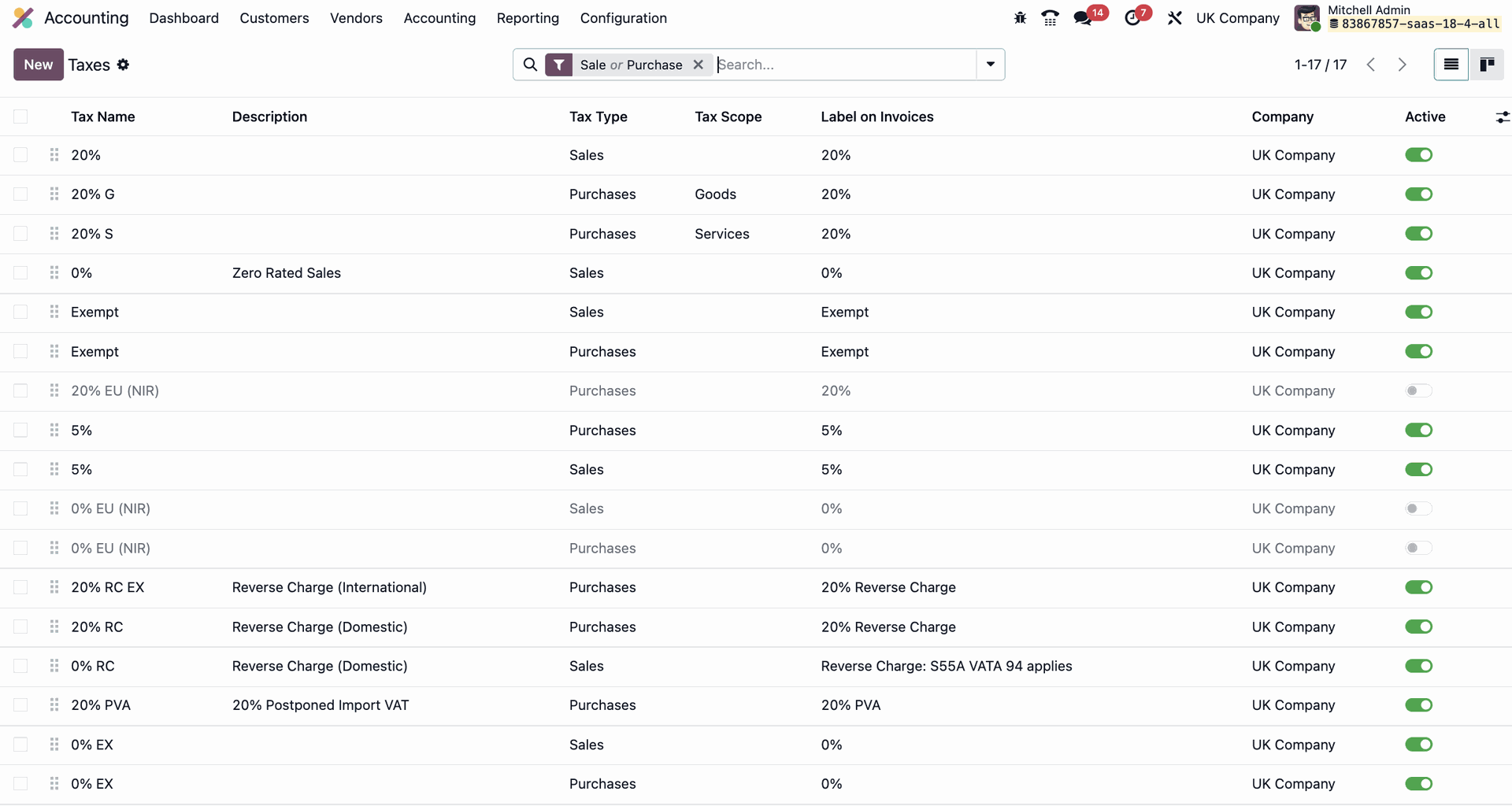
Add or adjust:
- UK VAT rules (standard, reduced, zero)
- Reverse charge and EC acquisition rules
- Tax groups to structure invoice printouts and reports
Step 4: Create journals
Define the following under Accounting > Configuration > Accounting > Journals:
- Sales
- Purchases
- Bank (one per account)
- Cash (if applicable)
- Miscellaneous (for journals like payroll or adjustments)
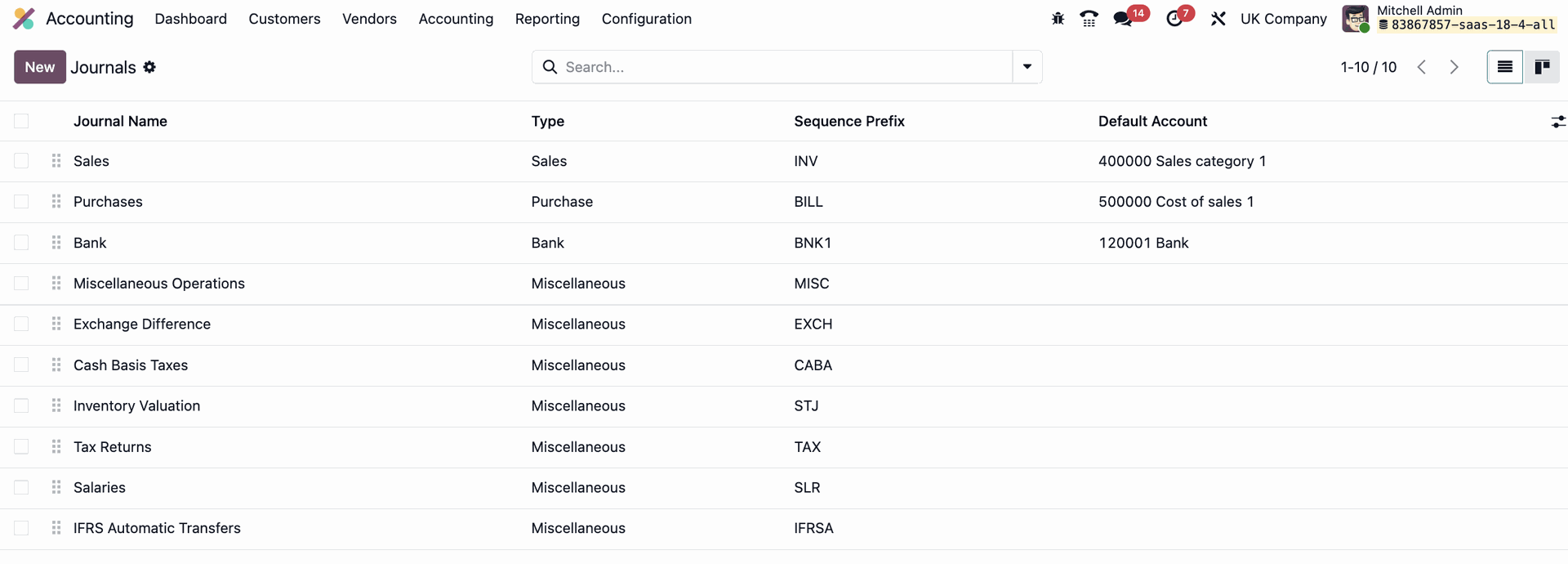
Step 5: Configure payment terms & methods
Under Accounting > Configuration > Invoicing > Payment Terms, set:
- Common terms (e.g. Net 30, 3% 10 Net 30)
- Payment providers: BACS, SEPA, PayPal, Stripe
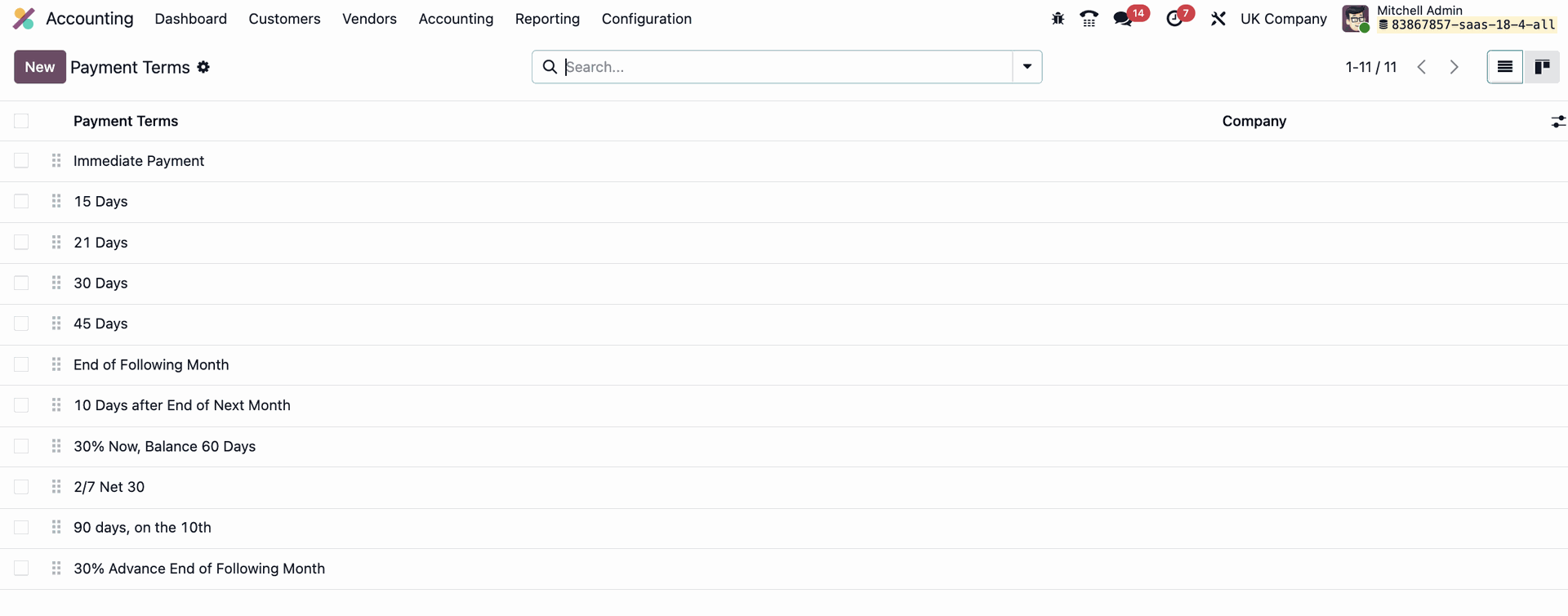
Step 6: Set default values
In Settings, define:
- Default taxes (sales and purchase)
- Terms and conditions for invoices
- Incoterms
- Accounts for currency gains/losses, deferrals, discounts
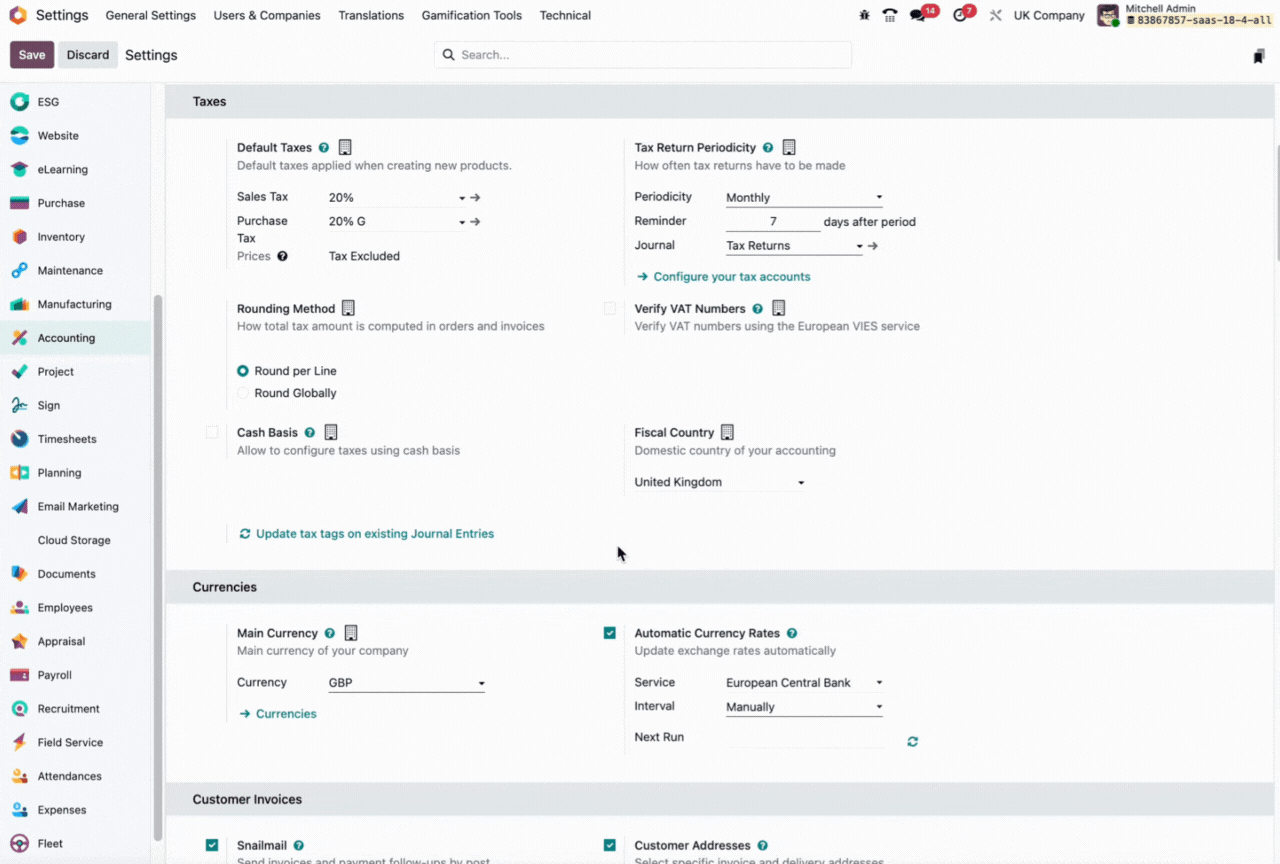
Key checks before going live
Before going live with your Accounting setup, confirm that the core financial mechanics work as expected.
- Chart of Accounts: Correct account codes, types, and tax assignments
- Taxes & tax groups: Assigned to accounts and visible in documents
- Fiscal positions: Rules for EU B2B, non-EU B2C, and reverse charge logic+
- Journals: Coverage across operations, with proper default accounts
- Payment terms: Due dates and early-payment discounts work correctly
- Bank sync: Test feeds or statement imports and reconciliation flows
- Currency settings: Enable multi-currency and daily exchange rate fetch
- Rounding & cash basis: Set rounding method and enable cash accounting if required
Set up daily accounting tasks
Odoo supports the full cycle of daily accounting operations. Once your setup is complete, the goal is to keep your records accurate, compliant, and up to date through a consistent daily and weekly routine.
These tasks are mostly standard in accounting processes, but some have UK-specific context worth noting.
Customer invoices and payments
Issue and validate sales invoices with correct VAT treatment
Send invoices with appropriate payment terms and incoterms
Enable online payment options (e.g. SEPA, PayPal, Stripe)
Chase overdue payments using automated follow-ups or manual dunning
Apply payment matching and allocate receipts to the correct customer accounts
Ensure invoice templates include UK-required fields (e.g. VAT number, company number
Vendor bills and payments
Enter or import vendor bills and attach original documents
Use OCR or document scanning to reduce manual data entry
Activate 3-way matching (order–receipt–invoice) if purchasing via PO
Process payments via bank transfer (BACS for UK suppliers, SEPA for EU)
Use proper VAT codes for domestic and international suppliers
Schedule supplier payments with payment terms (e.g. net 30, due on receipt)
Reporting and oversight
Review daily balances in bank and VAT control accounts
Monitor cash flow via the dashboard and reporting menu
Keep draft entries and unposted journals to a minimum
Spot-check data completeness (e.g. unvalidated invoices or unpaid bills)
Journal entries and adjustments
Post payroll journals (manually or via third-party integration)
Record recurring entries (e.g. rent, insurance, accruals)
Create journals for FX adjustments if multi-currency is enabled
Keep depreciation schedules up to date via automated asset models
use analytic tags if you report by project, department, or cost centre
Bank feeds and reconciliation
Import bank statements daily via Open Banking or manual file upload
Review and match payments to invoices and bills using reconciliation models
Resolve unmatched entries and clear suspense accounts regularly
Ensure cash-based VAT accounting (if used) reflects real payment dates
Run partial reconciliation for instalments or under/overpayment
Stay audit-ready & compliant with UK Accounting regulations
Odoo offers tools for regulatory compliance, but only if configured with UK-specific rules in mind.
- Audit trail: Enable logging of journal entry changes
- Reporting structure: Use tags and report groups to reflect your P&L and Balance Sheet layout
- Fiscal periods: Set fiscal year (typically 6 April to 5 April) and custom periods
- Report localisation: Ensure MTD reports, VAT returns, and EC Sales Lists are structured to HMRC standards
- Access rights: Restrict who can post, modify, or validate entries
- VAT number validation & OSS: Use auto-checks and enable OSS if selling B2C across the EU
- Document digitisation: Reduce manual entry risk and store supporting documents
Odoo UK Accounting glossary
MTD – Making Tax Digital: HMRC’s digital VAT submission framework
HMRC – His Majesty’s Revenue and Customs: UK tax authority
VAT – Value-added tax: applied to goods and services in the UK
GAAP – Generally accepted accounting principles: UK standard for chart of accounts
BACS – Bank automated clearing system: used for UK domestic transfers
SEPA – Single euro payments area: cross-border euro transfers within the EU
P&L – Profit and loss: a core financial report showing income and expenses
OSS – One-stop shop: EU VAT scheme for B2C sales across member states
EC sales list – Required report for sales to VAT-registered EU businesses
Ready to get your Odoo UK Accounting setup right?
A clean setup aligned with UK standards means fewer workarounds, clearer reporting, and less manual correction for your finance team.
Reach out to our Odoo Accounting experts for support on how to configure your system correctly and stay compliant with UK accounting requirements from day one.