Odoo Accounting is designed to make financial closing part of your daily workflow.
You don’t have to abide by rigid period structures or month-end batches. Every entry is posted in real time. Deferrals are scheduled. Bank statements are reconciled continuously. Reports are always live.
Your closing process isn’t tied to fixed dates. It’s built into your daily work and controlled by your ability to lock, finalise, and review entries when you're ready.
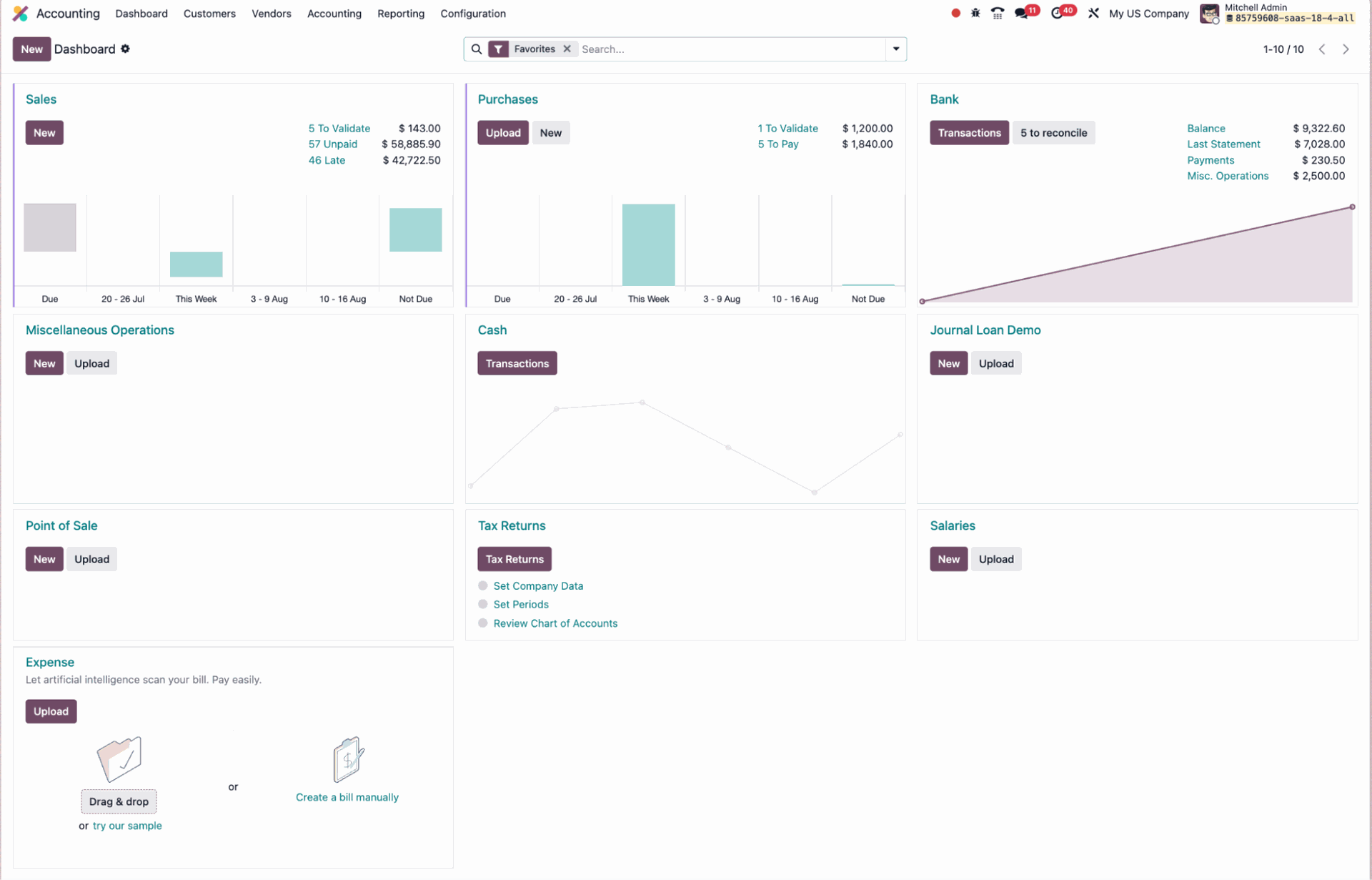
The accounting dashboard in Odoo shows journal activity, reconciliation status, and fiscal year controls.
Table of contents
Odoo records accounting activity in real time
Odoo ties financial closing to daily operations
Lock settings let you define your closing boundaries
Deferral tools schedule revenue and expense recognition
Year-end entries summarise your fiscal result
Financial reports meet legal and internal requirements
Ongoing routines improve accuracy and speed
Odoo AI accounting features reduce manual effort for financial closing
4 things to watch out for when setting up financial closing in Odoo
Odoo records accounting activity in real time
In Odoo, accounting happens continuously. There’s no separate phase for closing.
Each invoice, bill, timesheet, or subscription creates a journal entry. Every line is linked to the correct account, tax, and fiscal position based on initial setup.
Payments are either synced from connected providers (e.g.: banks, other payment gateways) or entered manually. Reconciliation is done on a rolling basis and not saved exclusively for the month-end.
Your team doesn’t need to separate daily tasks from financial close because they’re part of the same integrated process.
Odoo ties financial closing to daily operations
The same features used to manage day-to-day entries like locks, deferrals and reports also support financial closing.
Odoo gives you tools to maintain accuracy as you go instead of condensing all the accounting closing overload at the end of the month.
Here’s how Odoo Accounting features work together to simplify financial closing into an ongoing process.
Lock settings let you define your closing boundaries
Odoo uses lock dates instead of fixed accounting periods. You control when past entries can no longer be modified.
Key settings:
- Adviser Lock Date: freezes all entries before a selected date.
- Journal Lock Date: locks specific journals (e.g. bank, payroll).
- Tax Lock Date: prevents changes to VAT-submitted periods.
Only users with the right access can change these dates or post past them. Full control and flexibility to set permissions help prevent accidental edits after a period is closed.
Instead of abiding by inflexible ERP system defaults, Odoo lets you tailor the process to your team’s needs and way of working.
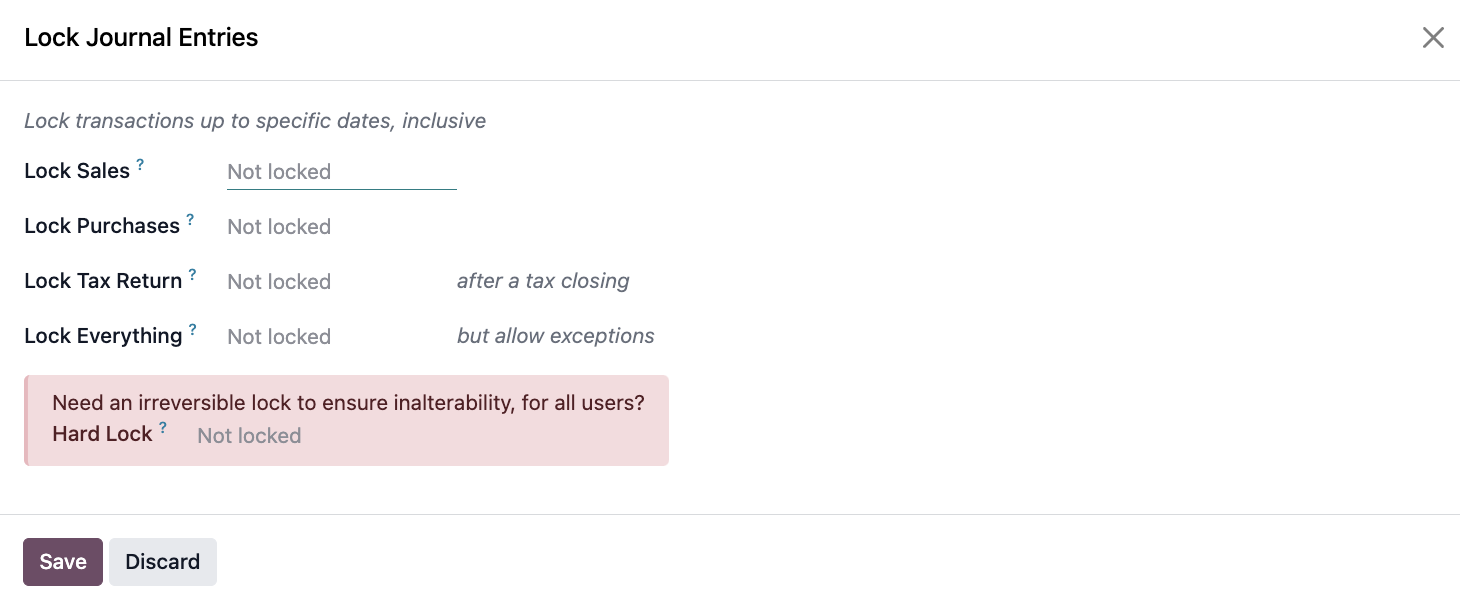
Lock settings in Odoo Accounting.
Deferral tools schedule revenue and expense recognition
Odoo supports both automatic and manual handling of deferrals and accruals.
You can set up deferral models for recurring items. Odoo will split revenue or costs across future periods. Common use cases include prepayments, insurance, and software subscriptions.
Manual accruals can be posted with reversing entries. All adjustments remain linked to their source document.
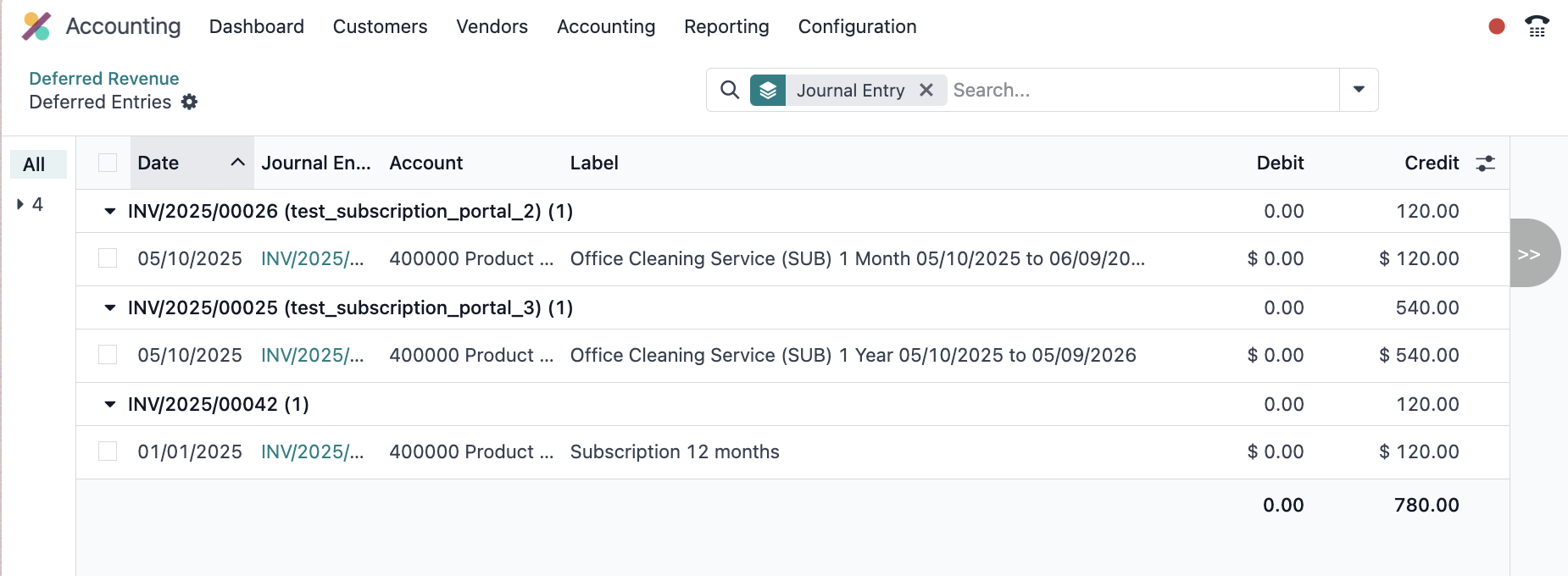
Deferred revenue reports in Odoo accounting per journal entry.
Year-end entries summarise your fiscal result
At year-end, Odoo posts one journal entry that transfers profit and loss results to retained earnings.
You don’t need a batch process or period rollover. Just post the year-end entry when final numbers are confirmed after audits, tax returns, or management sign-off.
Admin or editing access to post this entry should be limited to senior users or accountants with closing rights. Combined with lock settings, this ensures prior periods stay clean.
Previous-year reports remain visible unless lock dates are applied.
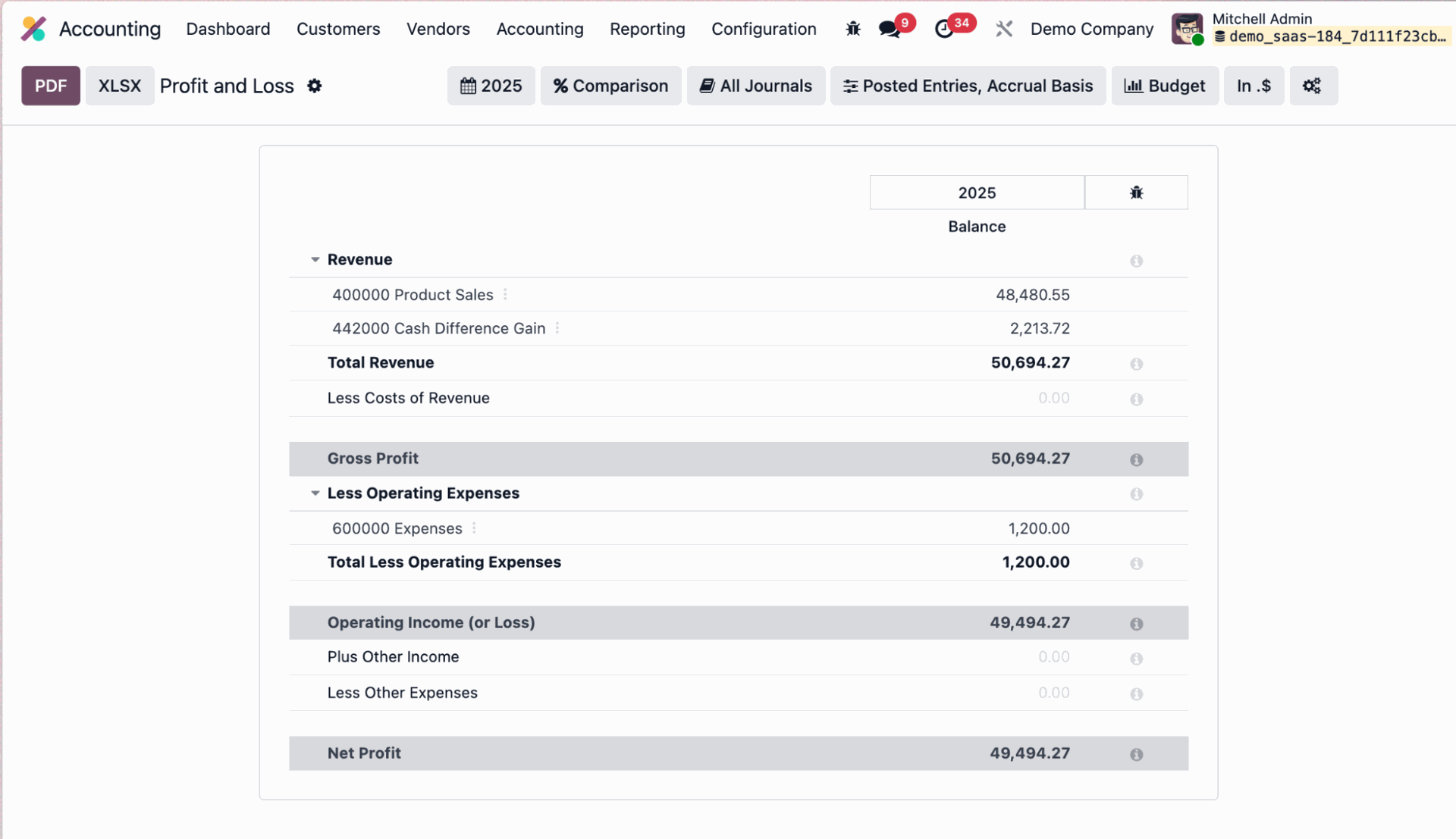
Profit and loss (P&L) report automatically generated by Odoo.
Financial reports meet legal and internal requirements
Odoo provides core accounting reports out-of-the-box, including:
- Balance Sheet
- Profit and Loss
- General Ledger
- Cash Flow Statement
Each report can be filtered by analytic dimension, tag, or date range. Drill-downs and exports are available.
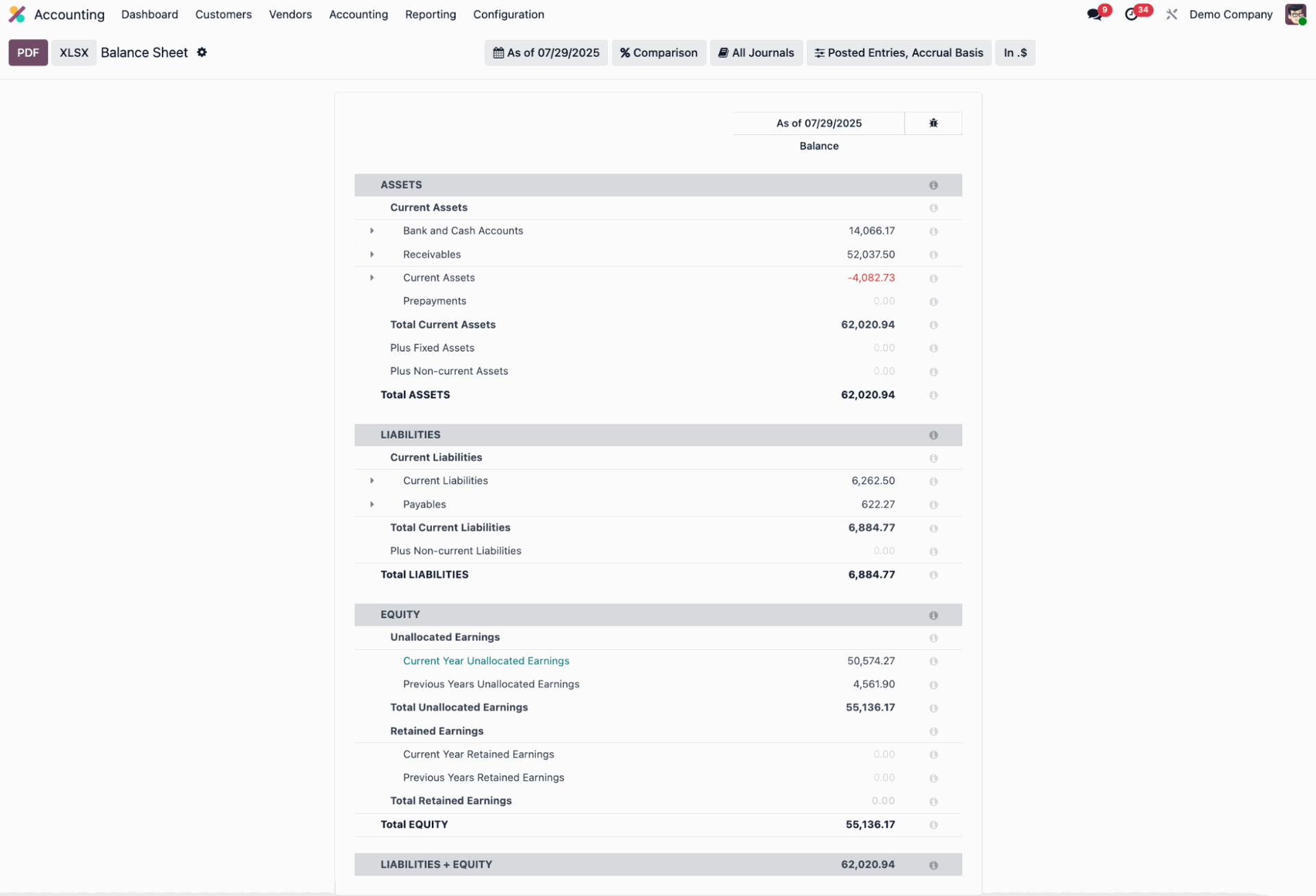
Balance sheet report in Odoo Accounting.
Odoo also includes country-specific reports, like localised tax returns or filing reports for local governments. Some of these are:
- UK MTD VAT
- Germany E-Bilanz
- France FEC
- SAF-T and XML formats
Odoo‘s open source nature makes it easy for users to adjust layouts with custom development. You can also adjust your layouts with spreadsheet imports and exports, depending on what your team needs.
Ongoing routines improve accuracy and speed
Closing faster requires clean daily processes. Odoo supports these necessary accounting routines but users should keep in mind to:
- Reconcile weekly, not monthly.
- Apply lock dates after each VAT submission.
- Use deferral models for repeatable costs.
- Review open items before each quarter.
- Assign roles for journal review and final approval.
User access settings play a key role here. A clear separation of duties helps prevent rework and ensures control across the team.
When accounting tasks are part of daily routines, closing becomes a checkpoint instead of a burden.
Odoo AI features reduce manual effort for financial closing
Odoo includes AI-powered features that speed up financial closing by automating repetitive tasks.
- OCR scans extract amounts, dates, and tax details from vendor bills.
- Smart suggestions accelerate bank reconciliation based on past matches.
- Deferral models apply preset schedules for recurring costs and revenues.
These features help reduce manual corrections and keep your closing routine consistent.
Each tool is designed to eliminate repetitive steps, catch common errors earlier and keep your accounting consistent with automation.
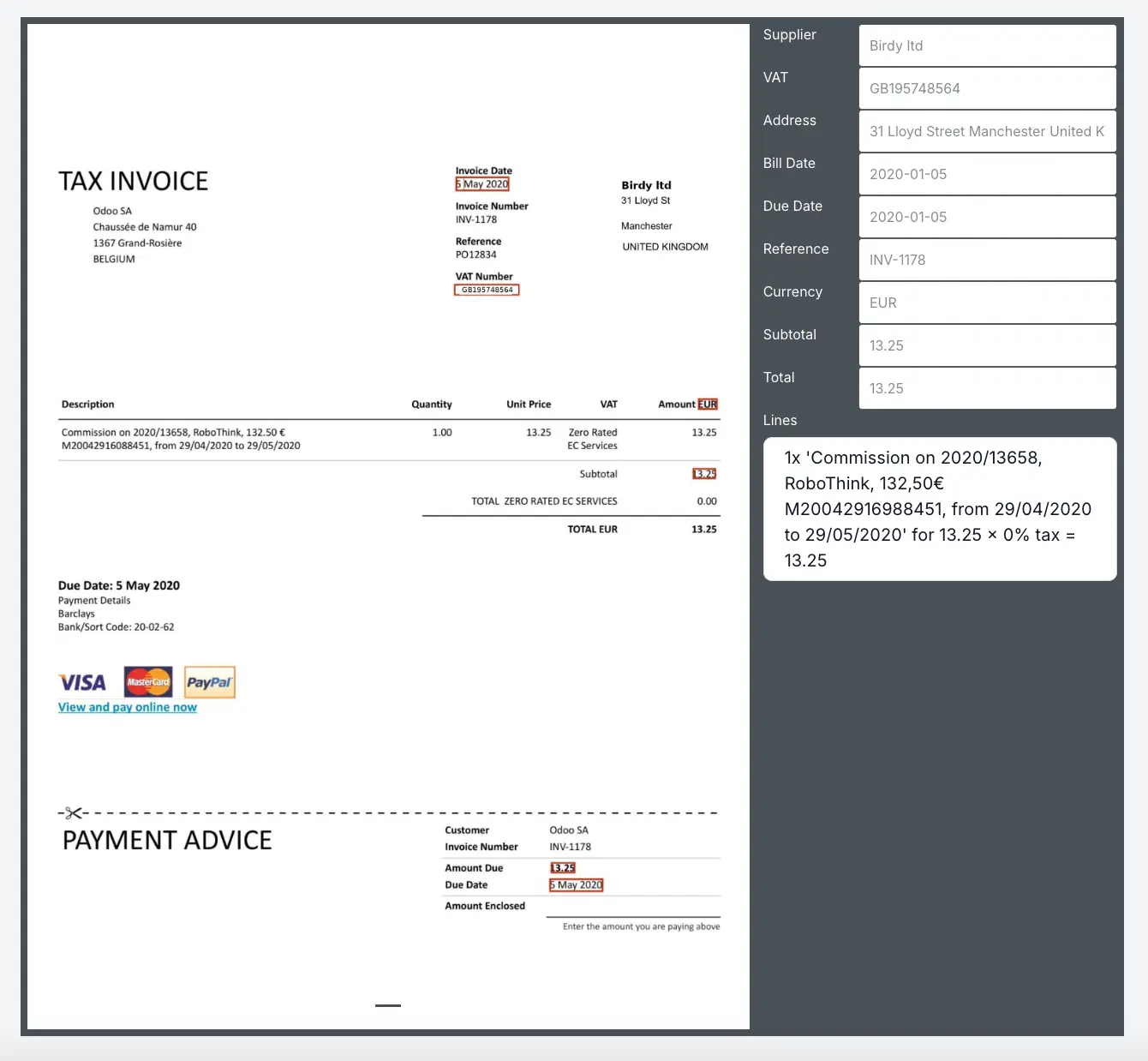
Optical character recognition (OCR) scans invoices in Odoo Accounting.
4 things to watch out for when setting up financial closing in Odoo
Odoo supports flexible and reliable closing, but success depends on how your team uses the tools.
Odoo Accounting users should be mindful of:
- Skipping lock dates allows backdated changes.
- Delayed reconciliation distorts trial balances.
- Inconsistent deferrals affect monthly margins.
- Broad access rights that might increase the risk of accidental edits.
The system gives you control. Your process needs to ensure it’s used correctly.
Define user roles, configure access settings, and lock your data at the right time: Odoo will do the rest.
Need help configuring financial closing with Odoo Accounting?
Our dedicated team of Odoo Accounting experts can help you structure your closing to fit how your team works.
Reach out now and tailor your accounting processes, from deferrals and reports to year-end entries.